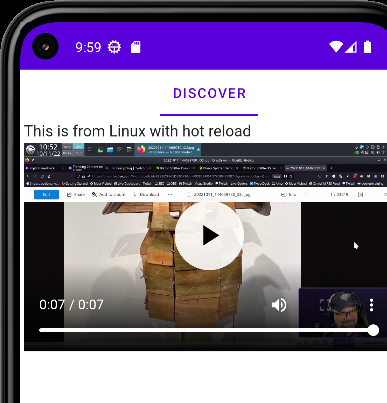I’ve been tinkering and preparing to build a mobile app for the KlipTok website for the past few months. KlipTok is a personal project, and a joy to work on when I have an hour here and there to spend on the site. The most requested feature I have, is for a mobile app to complement the site, and this week I started focusing on that effort… and was even able to build an Android app using .NET MAUI, Blazor, and my Linux laptop. In this post, I’ll describe how I went about getting the development environment working on Ubuntu Linux.
NOTE: Your experience might be different
Every Linux system is different, and I can point you in the direction that worked for me. I cannot guarantee that you will find similar success or answer questions for your configuration.
I started this project on my Twitch stream on Friday December 2nd, and was able to get a simple Blazor MAUI application that played a Twitch clip running on my Windows machine. I used Visual Studio 2022 and the Android emulator that came with it and was happy to have an initial proof-of-concept application running.
I prefer to use my Linux laptop from KFocus when I am not in my home office. It’s a great machine with plenty of power for development. With a quick web search, I found an article where someone was setting up Android development on Linux. I read through those steps, updated to .NET 7, and wrote a few scripts to help with my development. Here’s what I did:
- I installed Android Studio from the Ubuntu app repository using the Discover app.
- I opened Android Studio and grabbed the SDK folder from the Android SDK Manager tool, depicted below. In my case, its sitting in /home/csharpfritz/Android/Sdk.
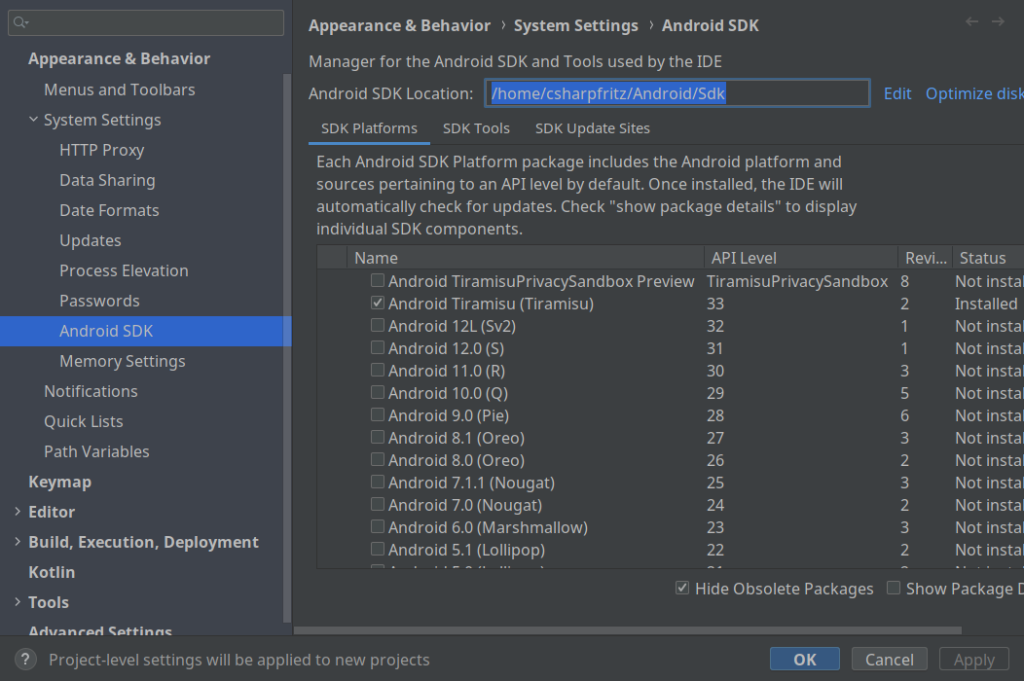
- Installed the .NET MAUI workload into .NET 7 at the command-line with the command: `sudo dotnet workload install maui-android`
- Installed the Android Debug Bridge (ADB) with `sudo apt install adb`
- Started and ran the emulator from Android Studio, verifying that it was running with `adb devices`

Now that I have the emulator running, I could build and deploy my application to the emulator with the command:
dotnet build -t:Run -f net7.0-android /p:AndroidSdkDirectory=/home/csharpfritz/Android/Sdk
On first test, it failed miserably and complained about not supporting MacCatalyst and iOS development on Linux. Not a problem, so I updated the csproj file to have supported frameworks like the following:
<TargetFrameworks>net7.0-android;</TargetFrameworks>
<TargetFrameworks Condition="$([MSBuild]::IsOSPlatform('osx'))">
$(TargetFrameworks);net7.0-ios;net7.0-maccatalyst
</TargetFrameworks>
<TargetFrameworks Condition="$([MSBuild]::IsOSPlatform('windows'))">
$(TargetFrameworks);net7.0-windows10.0.19041.0
</TargetFrameworks>
When I now build on Linux, just the Android configuration runs. I tried to recompile and got errors about the compiler not finding the Java jar tool. Easy enough, I installed the latest tool with this command:
sudo apt install openjdk-11-jdk-headless
I compiled and was able to deploy to the emulator in 55 seconds! Progress!
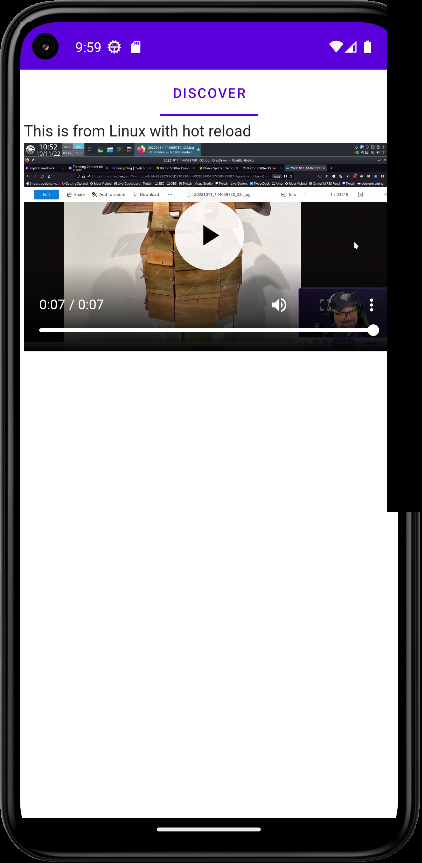
Last steps, I wanted to get the app building and recompiling with dotnet watch. This way, I can make changes and the app will reflect those changes in the emulator. My dotnet watch command is:
dotnet watch build -t:Run -f net7.0-android /p:AndroidSdkDirectory=/home/csharpfritz/Android/Sdk
I found that the app didn’t rebuild and deploy when I made changes to the razor files. Easy enough, I made another addition to my csproj file to include a definition for watching the razor files:
<ItemGroup> <Watch Include="**\*.razor" /> </ItemGroup>
With this patched, I was able to build and run the app in watch mode. As I changed razor files, the app would redeploy to the emulator in 6 seconds! That’s such a better development experience. Last thing that I tried, was to add a switch to my script to shut off the analyzers when I’m in watch mode:
dotnet watch build -t:Run -f net7.0-android /p:AndroidSdkDirectory=/home/csharpfritz/Android/Sdk /p:RunAnalyzers=false
That didn’t give me a big boost in performance, but I feel better without the analyzers running when I’m in watch mode.
Have you tried building an Android app on Linux with MAUI? Do you have any tips or tricks for developers to use in order to have a better experience? Share with us in the comments below