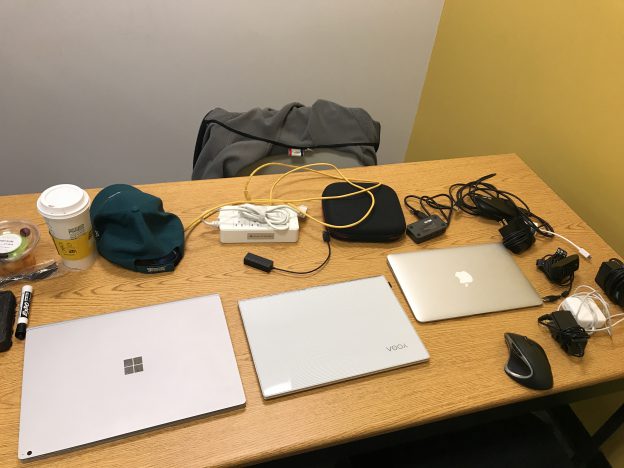I’m on the road this week, traveling and helping with a conference in Seattle. Streaming while on the road, and in a Pacific coast city that’s home to both Microsoft and Amazon… no PROBLEM! Wrong.. plenty of problems. Let’s take a look at my on-the-road configuration and some of the challenges that require assistance when attempting to present away from my home.
My ‘On the Road’ Gear
I don’t travel lightly… and I wanted to ensure I could run with as close to full-capabilities as possible. Here’s the short-list of what I used to stream this week:
- Surface Book 2 – my ‘production machine’ – this machine runs OBS, encodes video, and broadcasts to Restream.io
- Lenovo Yoga 910s – my ‘development machine’ and the main screen you see on stream
- Apple Macbook Air 13 – my social media and chat room monitor
- Two mice – one for the Surface Book 2 and another for the Yoga
- AC Power Supplies with North American adapters for all three machines
- Logitech c920 webcam for full HD video of me. I know I’m not the best looking guy, and I don’t need to make it any worse by delivering a lower quality picture
- Powered USB 2.0 Hub
- USB to Ethernet adapter
- Elgato HD 60S video capture – this will capture the video from the Yoga and make it available to the Surface Book 2
- Plantronics C720 Blackwire Headset – I want a nice headset with boom microphone that doesn’t take up a lot of space in my bag. In this picture, its hiding in it case just above the Yoga
- A 4 outlet surge protector with 6 USB ports. – this came with international power adapters so that I can adapt in one place to North American power, and the rest of my outlets all behave as I would normally expect in the US
Preparation
I checked with my hotel and they promised to have “high speed internet” available. I’ve now learned the hard way that “high-speed” is a relative term. On Monday, the day before the first stream of the week, I tested my connection and was able to hit 10Mbps over the wifi from my hotel room. That should be plenty for me to broadcast 1920×1080 quality at 2500kbps…
and then Tuesday happened. The speed on Tuesday went down to 1Mbps, and that would not carry my stream. I tried scaling down my resolution to 1280×720 and that was still too much for the network. Desperately, I packed everything up and ran to the convention center two blocks away and climbed the escalators to the 6th floor lounge where I knew I had 80Mbps and two hours until the show started.
Lesson learned: Hotel networks are terrible for broadcasting
OBS Configuration
In OBS, I duplicated my scene collection that I use at home (Scene Collection -> Duplicate) and trimmed the extra scenes I would not use on the road. Additionally, I removed the chroma-key filter and moved my camera to the lower right of the screen and resized widgets appropriately.
The configuration of your on-screen elements is isolated per-scene collection. My ‘on the road’ scene collection has different filters and configuration than my “Coding” and “Coding with a Friend” configurations that I use from my home office.
Additionally, there is a slight delay on the Elgato video capture device. I added a 500ms delay to my webcam and microphone audio to attempt to line-up the audio from my microphone and the screen capture from the Lenovo laptop.
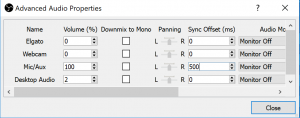
Advanced Audio Properties Delay Configuration
I added a Delay filter to the webcam so that my lips lined up with my voice:
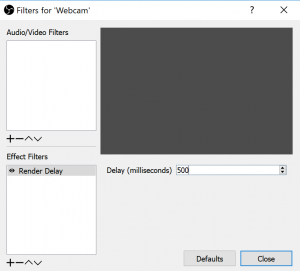
Webcam Delay Filter
Final Setup
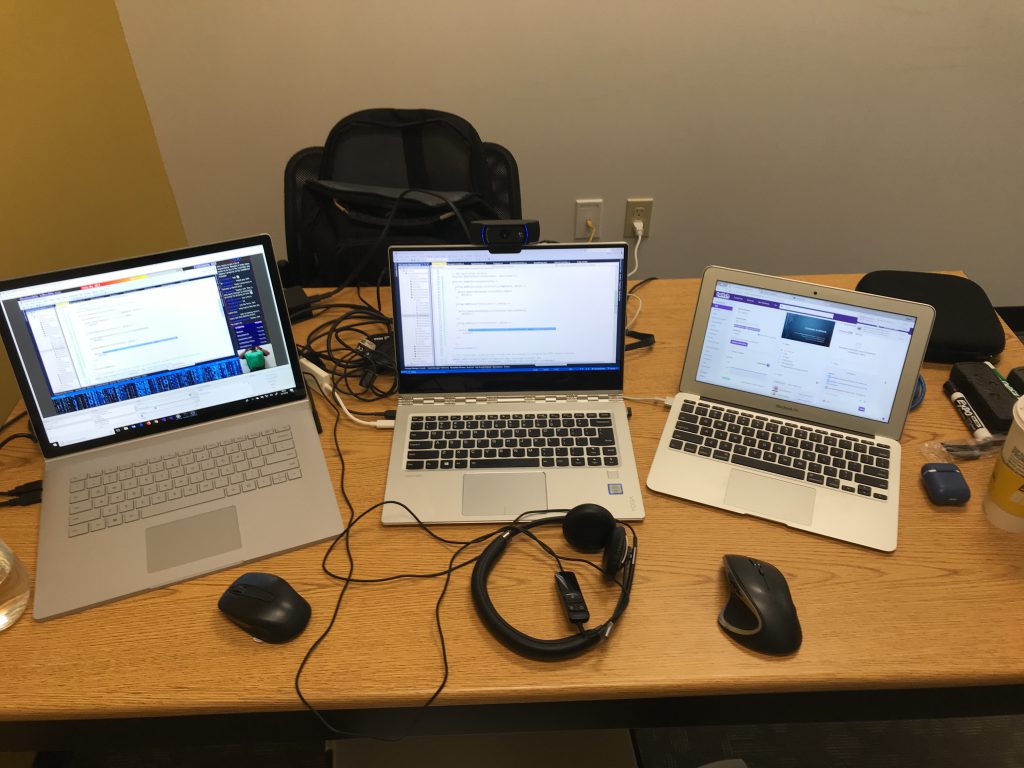
Ready to Stream
Here is what my final setup looked like on Thursday February 1, 2018 at CodeFellows in Seattle. They are followers of my stream and graciously offered to host me for my stream. Many thanks to their team, and their amazing .NET instructor Amanda will be joining me in a future stream to build a simple CMS.