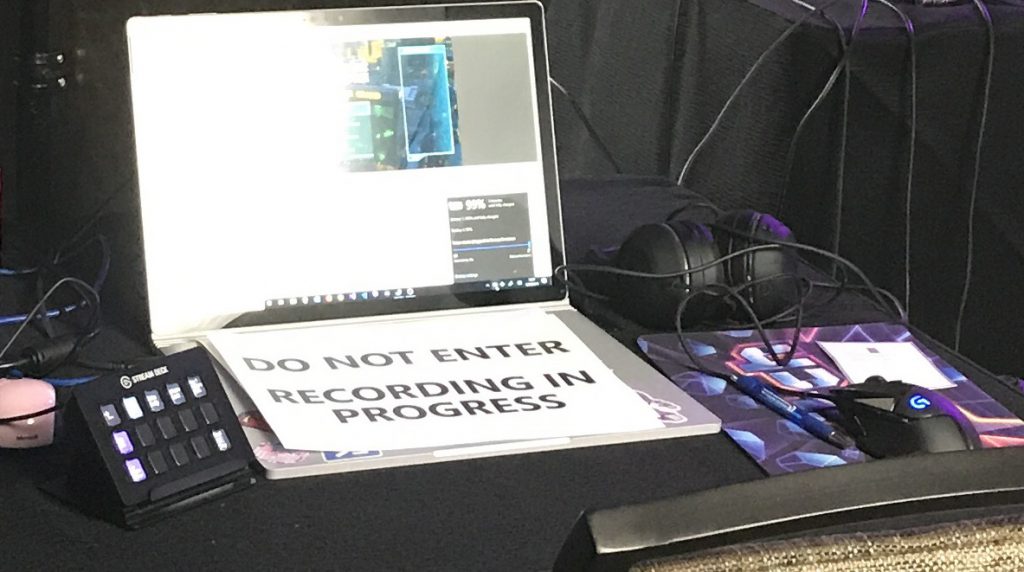I live for these types of conversations: “Hey, is there a way to upgrade my application to the new framework?” The answer is almost ALWAYS no, because the person asking me has already searched the web and is looking for some secret upgrade technique from me. This time, this conversation, well it was a bit more interesting.
“Hey Jeff, Blazor Server-Side and ASP.NET Web Forms are pretty similar in concepts. They both render code on the server and both have a component-based model. Is there a way we could somehow re-use markup between the two frameworks?” That question not only got my interest, but also started some interest with my colleague Dan Roth. We were planning to go on stage at Microsoft Ignite 2019 and talk about Blazor for Web Form developers… when Dan had the idea: “What if we had a shim, a component library that LOOKED and rendered HTML like the original ASP.NET controls? That could help with migration.”
Continue reading